Long-distance communication used to be dominated by telephones, but that changed with the introduction of cellphones around the turn of the millennium. Despite the fact that fixed line or landline phones are still in use in many households and offices, mobile phones are now the preferred mode of communication for the majority of people to stay in touch with their friends and loved ones. To learn how to call a landline number using either your Smart or Globe cellphone or a telephone, continue reading this article.
Phone calls to landline numbers in the Philippines are more complicated than simply dialing the seven-digit telephone number. This is due to the possibility that you will be required to include the area code with the telephone number you are calling. It is not necessary to include the area code when calling a telephone number that is within the same area code, however. It is not necessary to include the area code, however, if you are calling from a different location and dialing from a different area code.
Consider the following example: if you are in Manila and want to call someone in Davao, you will need to include the area code 82 before their phone number. As a result, if you want to call 221-3575, you should dial 82-221-3575 rather than 221-3575.
You must also include the country code +63 in your call if you are calling from a landline phone from another country. As a result, the landline number 221-3575, which has the area code 82, should be changed to +63-82-221-3575, instead.
The process of dialing a landline number in the Philippines, no matter where you are in the world, can be a little confusing at first, but with practice, you will become more familiar with the procedure.
Read More: How To Change PLDT Home Fiber Admin Password 2021
Table of Contents
Call A Landline Phone Using Cellphone
You cannot directly dial a 7-digit or an 8-digit landline number from your cellphone, for those who are unaware of this restriction. On your dialer, you must include the area code before the landline number in order for it to work.
Using a Smart or Globe mobile phone, for example, you would dial 02 87654321 to reach a PLDT landline in Metro Manila (area code 02) would be 02 87654321.
If you are calling a Philippine landline number from another country or from outside the country, you must first dial the country code, then the area code, and finally the landline number. The country code for the Philippines is +63.
Read More: How To Insert Ï In Word/Excel/PowerPoint
WhatsApp, which is owned by Facebook, is a widely used texting application with hundreds of millions of users worldwide. It is possible, however, to make calls to your WhatsApp contacts directly from the app, using only your internet connection (and thus not counting against your phone plan’s voice minutes).
To get started, all you need to do is confirm your phone number with us. Once you’ve downloaded and installed the app, you can start a new conversation to clearly see which of your contacts are also using WhatsApp. You can then call them for free from anywhere in the world, regardless of their location. The number of people who can participate in a group call is up to eight.
WhatsApp also allows you to send videos, photos, your location, and contacts to other users via the messaging app’s messaging feature. End-to-end encryption is supported for all communication between users within the application.
It is not possible to make free phone calls using WhatsApp to phones that do not have the app installed, nor to landlines, due to the fact that it requires the app in order to make free phone calls.
WhatsApp can be accessed via a computer or a mobile device, including Android, iPhone, iPad, Windows, and Mac computers and mobile devices.
TextNow
It is possible to send and receive free phone calls from other users using the TextNow mobile application. You can also text any phone number you want because you’ll be given a real phone number to use. It is necessary to purchase or earn redeemable credits in order to make phone calls to non-users, such as landline phones.
The interface is very simple to use and understand. In the message center, you can keep track of your call history, and you can start a phone call in seconds. You can even send messages while you are actively engaged in a phone conversation.
Additionally, TextNow allows you to send photos, drawings, emoticons, and your current location in addition to text messages. You can also personalize your voicemail greeting, receive email notifications when you receive messages, change the background of the message screen, use a different alert for different contacts, customize the overall theme, and include a signature with all of your messages, among other features.
Read More: How To Type Delta Symbol In Microsoft Word
It is possible to log into your TextNow account using a different device, and all of your saved messages and phone numbers will be retained and available for use right away.
TextNow is compatible with devices that do not have a phone number, such as the iPad, iPod touch, and Kindle, because it does not require a phone number to be entered during the setup process (only an email address).
If you’re using TextNow on Windows or Mac, or if you’re accessing it through the web, you can make phone calls and send text messages from your computer.
TextNow is available as an app for Android, Windows Phone, iPhone, iPad, Windows, and Mac computers and mobile devices.


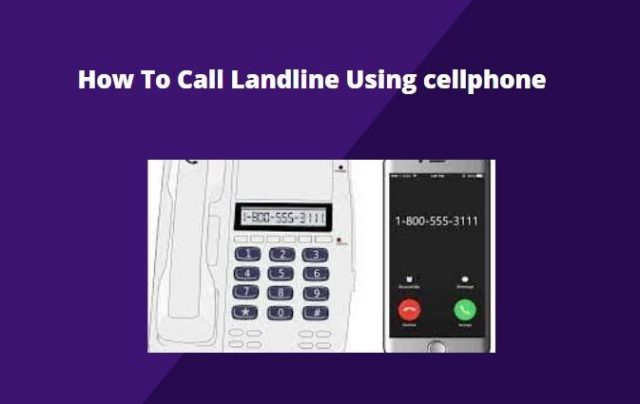
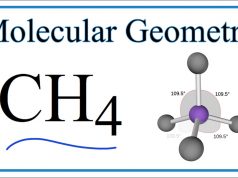

![How To Fixed We Limit How Often Instagram [Ultimate Guide] How To Fixed We Limit How Often Instagram](https://www.techadvices.org/wp-content/uploads/2022/05/How-To-Fixed-We-Limit-How-Often-Instagram-238x178.jpg)
