Is it possible that Instagram deleted your account for no apparent reason?
If your Instagram account has been deleted, you may be asking what caused it to be deleted and how you may get it back online.
It can be aggravating because Instagram will not provide a clear reason why your Instagram account has been suspended or terminated.
Is it a result of using a third-party app or automated system?
When you say you haven’t, can you tell me what specific Terms of Use or Community Guidelines you have violated?
Instead of providing a specific cause for your account’s deletion, a generic pop-up notice is displayed.
The worst thing is that Instagram may have accidentally erased your account, which is quite frustrating.
Even though you have invested numerous hours in building your account, Instagram has disabled your account for no apparent reason.
This is a problem that many Instagram users have experienced in the past, so you are not alone.
Fortunately, there are several approaches that you can take to reclaim your account.
Find out why your Instagram account was deleted, how to recover it, and other useful information in this article.
Table of Contents
What Happened To My Instagram Account That Was Deleted?
Your Instagram account was terminated either as a result of a violation of one or more of Instagram’s Community Guidelines or as a result of an error on Instagram’s part.
Getting your Instagram account removed means you either violated one or more of Instagram’s Community Guidelines or that Instagram made a mistake in the process of deleting your account.
There are various reasons why your Instagram account may have been deactivated for breaking one or more of the platform’s Community Guidelines.
First and foremost, you may have shared information on criminal activities.
Instagram does not promote illegal acts such as terrorism, hate organizations, or crimes to be shared on the platform.
The sale of illegally obtained products and services is likewise forbidden under the law.
If you accidentally post something unlawful on Instagram, your account will be suspended.
Second, the site does not permit the posting of inappropriate content.
Posting unlawful content is one of the most straightforward methods to have your Instagram account suspended or terminated.
If you have many followers, one or more of them may flag your content for removal.
If Instagram determines that your post violates our community guidelines, your account may be suspended or terminated without notice.
Instagram will notify you through in-app notification if your account is at risk of being disabled before this happens.
In rare situations, you may be able to file an appeal within the Instagram app itself before your account is permanently deleted.
Following that, you are not permitted to make threats that could result in death or serious injury.
Statements committing, advocating, or intending to conduct violence are examples of such threats.
Finally, even if you did not breach any of the restrictions outlined above, it is possible that Instagram canceled your account by mistake.
If this is the case, you can request that your Instagram account be restored.
Read More: How To Rehab Optima Login
How to Get Your Instagram Account Back After It Has Been Deleted?
How to get your Instagram account back after it has been deleted
By completing the “My Instagram account has been deactivated” form in the Instagram Help Centre, you can get your deleted Instagram account back up and running.
However, if you have deleted your Instagram account, you will not recover it.
If you manually deleted your Instagram account, you will no longer access it because it has been removed from Instagram’s database.
If, on the other hand, your account is accidentally disabled, you will be able to regain access to it relatively quickly.
Go to Instagram’s Help Centre and complete the “My Instagram account has been deactivated” form, which can be found under “Account Deactivation.”
Follow the steps below to learn how to do it step-by-step:
- Go to the “My Instagram account has been deactivated” page and fill out the form.
- On this page, you can indicate whether your account represents a business, a product, or a service by selecting yes or no.
- Include your full name, Instagram username, email address, and country in the fields provided below.
- If your account represents a business, product, or service, you must upload a JPEG image of your business to prove that you are the owner of the account.
- To send the form, press the “Send” button.
- Once you’ve submitted the form, you’ll receive an email confirmation in your inbox, and you’ll have the option of taking a selfie or purchasing one from Fiverr.
If your Instagram account has been disabled twice, it is possible that you will not be able to receive a verification code by email.
If that’s the case, you can substitute a fictitious email address for your actual one.
Because the Instagram support team does not check the initial email associated with your account, it will make no difference.
Following the receipt of the code, Instagram will normally answer within a few hours to a couple of business days.
Be patient and refrain from filling out any other forms while waiting for an answer.
Filling out this form has helped many Instagram users regain access to their accounts, so don’t be concerned and just wait it out.
How Long Do You Think It Will Take Until Instagram Deletes Your Account?
Instagram will not erase your account unless you permit them to do so.
Your Instagram account will only be destroyed if you specifically request it to be deleted from the “Delete Your Account” page on the Instagram website.
Even if you haven’t logged into your Instagram account in a long time, it will not be removed from the platform.
In a similar vein, if you cancel your Instagram account, it will not be destroyed automatically.
As long as you do not remove your account, you can leave it disabled for as long as you like.
Your Instagram account will only be deactivated if you specifically request it to be deleted in your account settings.
It usually takes 30 days for your account to be deactivated after you have requested that it be erased.
Deleted accounts are not recoverable, and you will be unable to access or restore them.
It will also delete everything associated with your account (e.g., your profile image, username, photos, and videos), including any attachments.
What to do if you see something on Instagram that you don’t like.
Only Instagram accounts reported as violating Instagram’s Community Guidelines, or Terms of Service will be removed. To report an Instagram post, click on the three dots icon in the top-right corner of the post and select Report > It’s Spam/Inappropriate It’s from the drop-down menu.
A reported account will not be deleted if it did not break Instagram’s Community Guidelines or Terms of Service.
Instagram’s moderation team will normally review a reported post before publication.
After reviewing the post, the moderators will decide whether or not the post violates any of Instagram’s Community Guidelines, and if so, they will remove it.
On the other hand, an account that has had a post removed for the first time will not be terminated.
They will receive an in-app warning explaining that their account may be permanently disabled as a substitute.
If the individual uploads one or more photographs or videos after receiving the in-app warning, their account has a significant likelihood of being suspended or deleted.
This raises how many reports are required before an Instagram account is permanently banned.
The response is that there isn’t a set amount of reports that must be received before an Instagram account is disabled.
On Instagram, the quality of the reports isn’t as important as the quantity.
This implies that a post may garner hundreds of reports, but if the post does not violate Instagram’s Community Guidelines, it will not be deleted from the platform.
Neither will their account be suspended as a result of it.
If you report a post on Instagram, you will receive a message that the post has been removed or that the content does not violate Instagram’s Community Guidelines.
Therefore, you will be notified of the deletion via the notifications tab if a post is deleted.
Once again, if this is the first time that the account has posted material that violates Instagram’s Guidelines, the account will not be automatically suspended.
Instead, they’ll receive a notice that indicates that their account may be suspended if they continue to publish inappropriate stuff on the website.
Read More: Best Kpop Girl Groups Of All Time
What Is The Best Way To Know Whether Your Instagram Account Has Been Deactivated?
You will not get onto your Instagram account if your account has been deleted, which is a good indicator.
The next time you attempt to log into your account, you will be greeted with a notification stating that your account has been suspended for breaking Instagram’s terms and conditions.
If you want to find out if someone’s Instagram account has been deleted, you can search for their username.
A “User Not Found” problem message appears when you view someone’s profile, which indicates that their account may have been terminated.
If this is the case, the individual may have blocked you.
Conclusion
Instagram has a reputation for accidentally deactivating accounts, enforcing ludicrous blocks, and removing posts never taken down.
According to Gennie Gebhart, filtering postings on Instagram can be difficult given the platform’s large number of monthly active users (EFF associate director of research).
To avoid having your Instagram account deactivated, you should get familiar with the platform’s Terms of Service and Community Guidelines.
The bottom line is that keeping your Instagram account from being disabled will save you from having to go through the terrible procedure of restoring it.
Follow techadvices.org For The Best Of Technology.


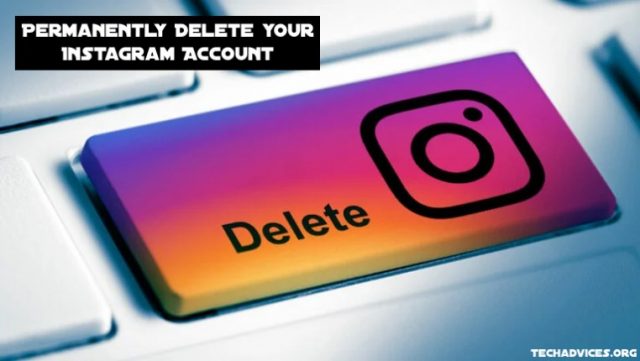

![How To Fixed We Limit How Often Instagram [Ultimate Guide] How To Fixed We Limit How Often Instagram](https://www.techadvices.org/wp-content/uploads/2022/05/How-To-Fixed-We-Limit-How-Often-Instagram-238x178.jpg)

